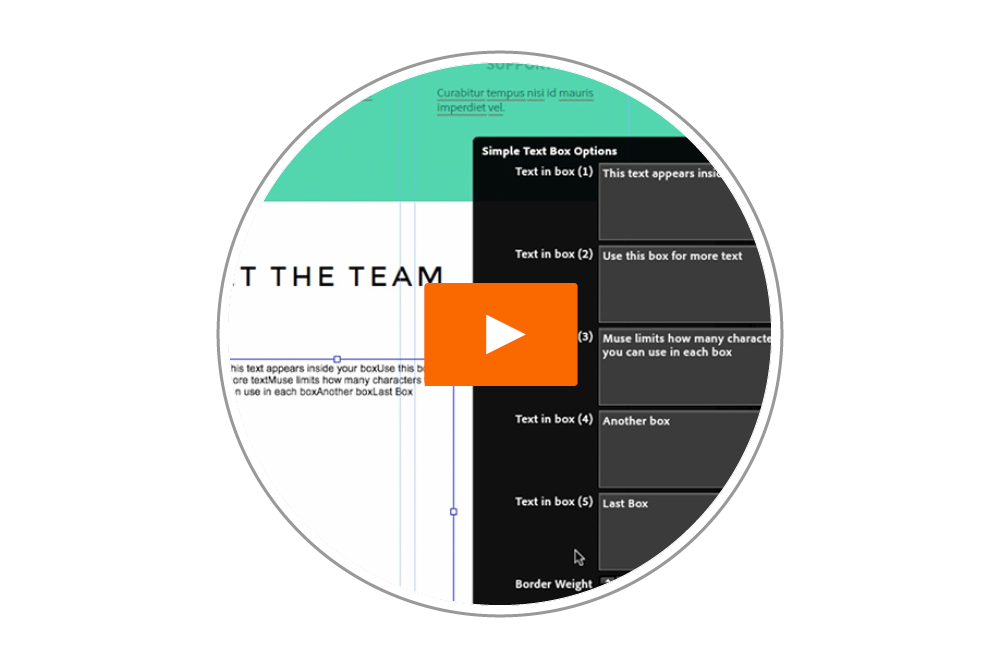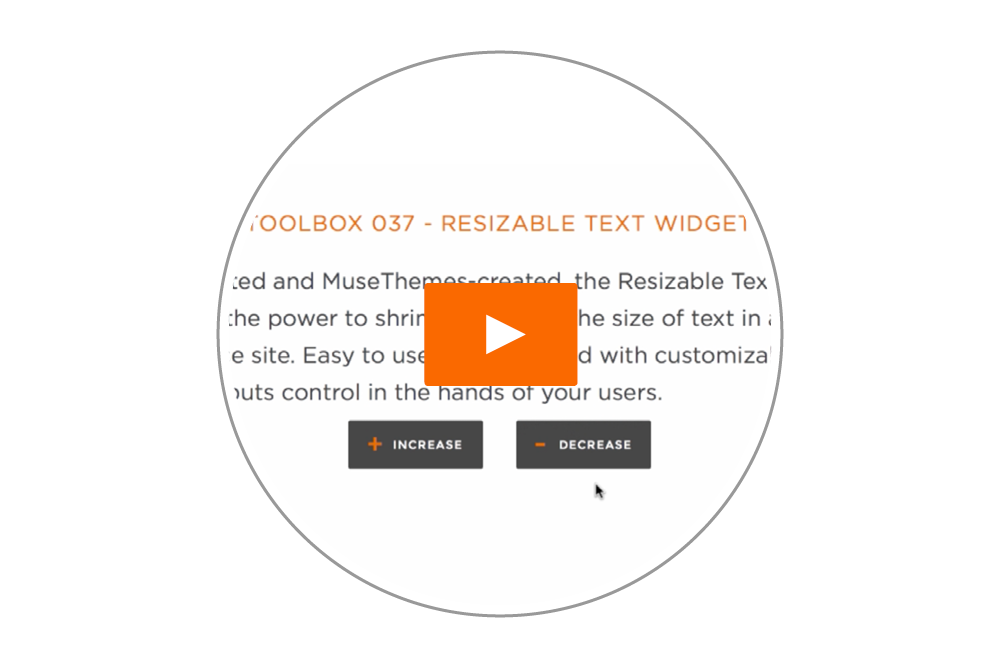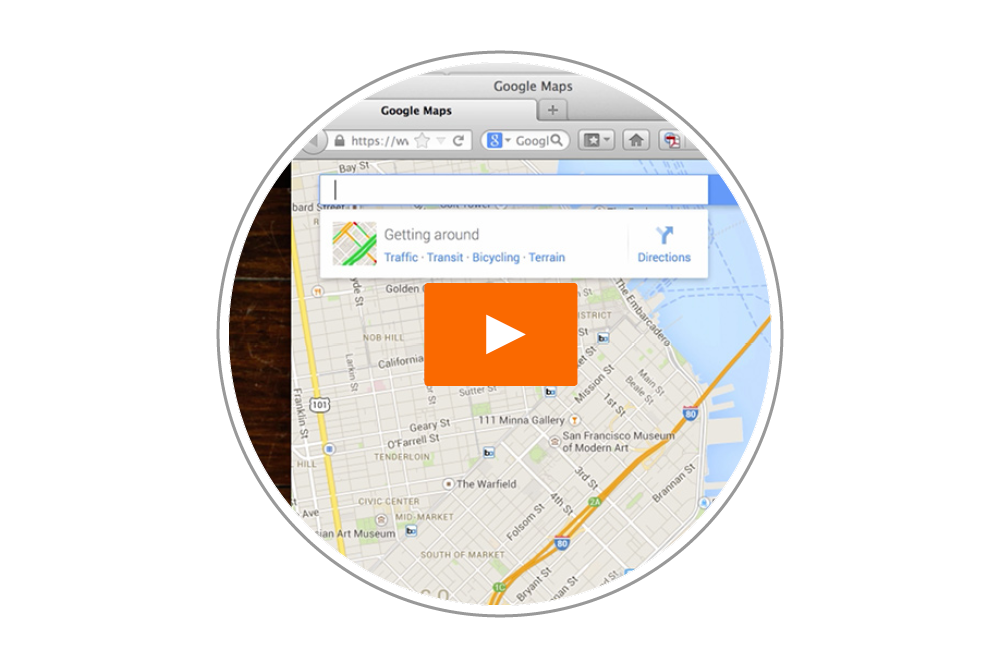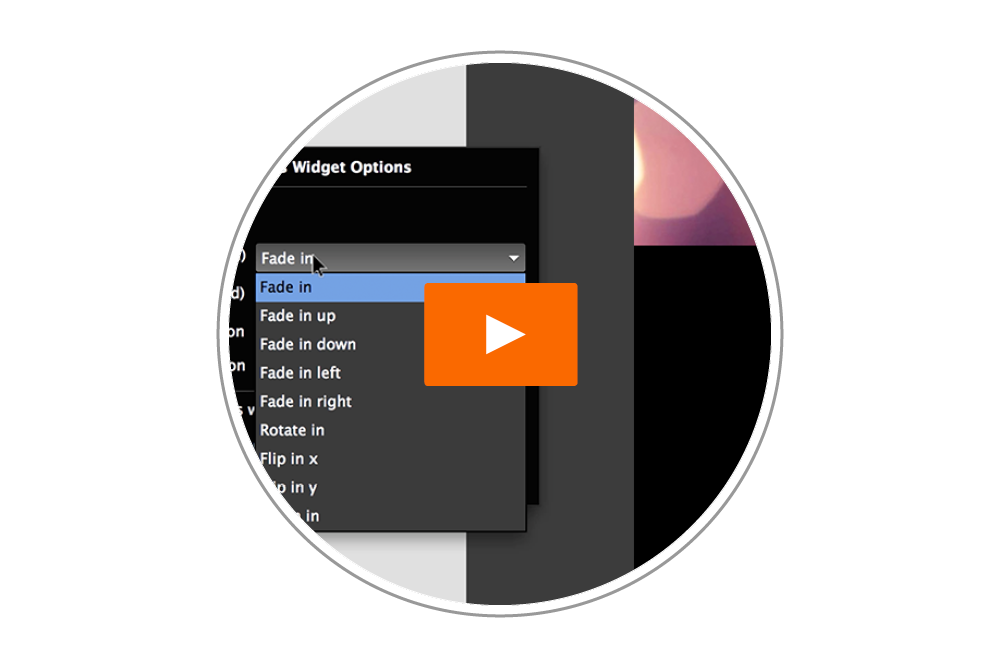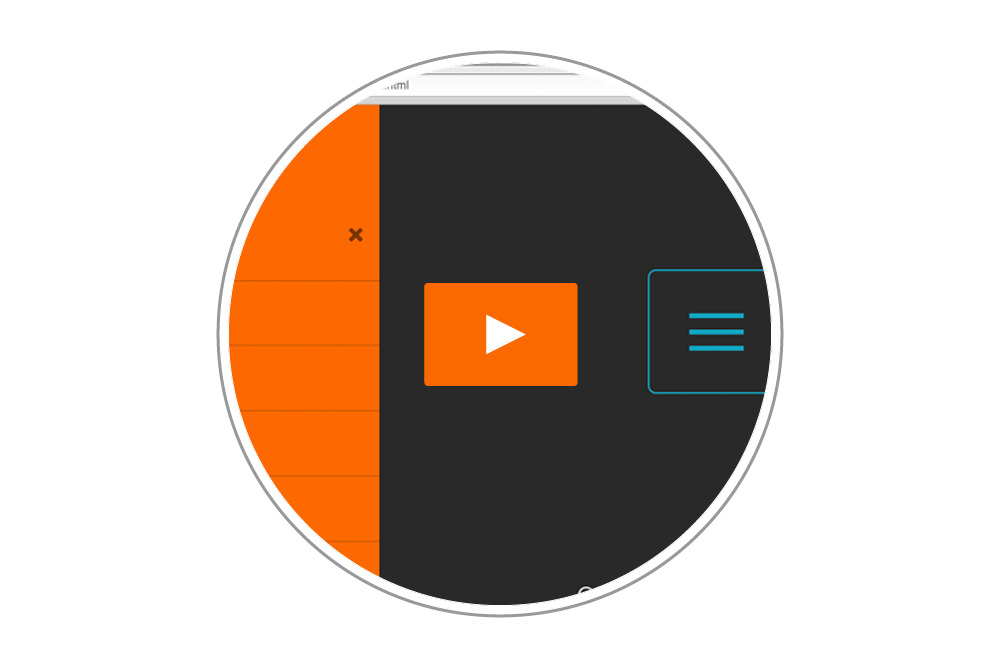Table Maker - Tutorial
Use the Table Maker Widget to create simple, but powerful and sortable tables in Muse.
Sync Text Across Layouts - Tutorial
Learn to easily place and synchronize text on various layouts - desktop, mobile, and tablet.
State Button - Tutorial
Make the most of your site with an under-used, but extremely powerful feature in Adobe Muse.
Square Navigation Menu - Tutorial
Launch an elegant animated menu overlay using any button created in Adobe Muse.
Social Share Button - Tutorial
Consolidate all of your social media networks into button one with the Social Share Button.
Snap Scroll - Tutorial
The Snap Scroll widget enables a snapping behavior when users scroll in a Muse website.
Simple Scrolling Text Box - Tutorial
Use the Simple Scrolling Text Box widget to create scrolling text windows within your Muse site.
Shadow Boxes - Tutorial
Create unique shadow effects in your Adobe Muse website with the Shadow Boxes Widget.
Sellfy Ecommerce - Tutorial
Sell digital downloads directly from your Adobe Muse website using our Sellfy integration widget.
Responsive Images and Logos - Tutorial
This highly experimental widget lets you define different images according to the browser width.
Responsive Boxes Hack - Tutorial
Implement responsive elements in Adobe Muse by using this simple technique.
Resizable Text - Tutorial
Give users the power to shrink or expand the size of text in any frame on your Muse site.
Preloaders - Tutorial
Make your user’s wait a bit more interesting with eight unique styles of page preloaders.
Platform Template - Overview
The architecture and service-themed Platform template packs a lot of punch into a single page.
Password Protection - Tutorial
Set up password-protected pages in Adobe Muse using the Password Protection widget.
Page Transitions - Tutorial
Customize transitions for seamless and interesting movement throughout your Muse site.
Sidebar Navigation Menu (Off Canvas) - Tutorial
Create a beautiful off-canvas sidebar menu that stays hidden until the navigation button is clicked.