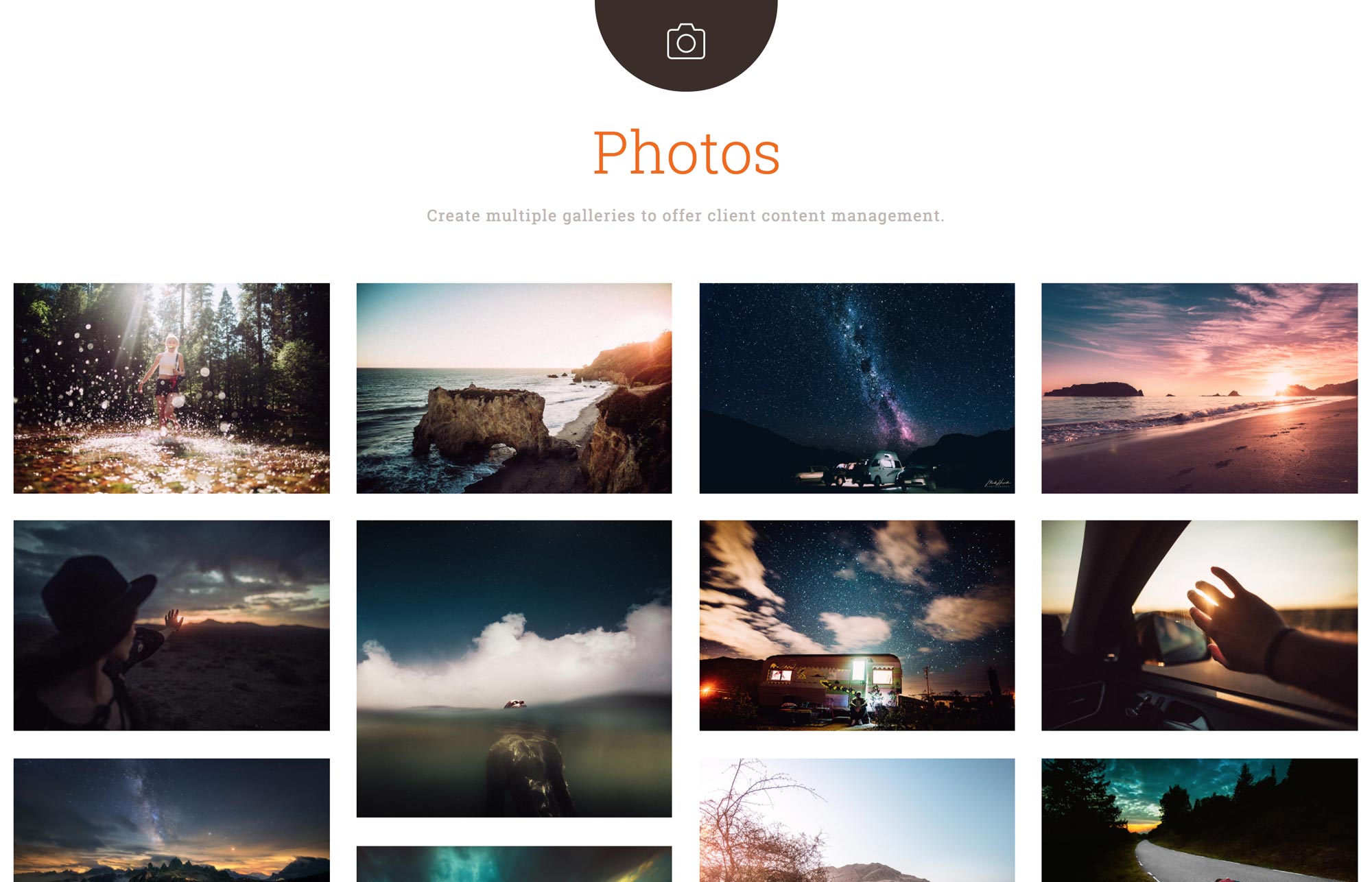Mumblr Highlight
We like to call it Mumblr: the perfect marriage of Muse + Tumblr. Whatever you call it, just don't think for a second that this is simply a blogging widget - it's so much more. Since Muse does not use a CMS (Content Management System), creating a blog has always been problematic in Muse; forcing users to display external blogs in iframes.
Our Tumblr Blog widget was built from the ground up with ease of use and functionality in mind. Rather than displaying in an iframe, the blog feed is displayed inline. This means full SEO indexing, and a setup that literally takes seconds. In addition to a typical blog integration, our widget works great for "latest news" or image feeds - all served up to your Muse website in realtime.
Note: This widget has been updated to allow for compliance with GDPR law changes. Display of the Mumblr feed for EU users now requires acceptance of terms at Tumblr.com. Learn more here.
Downloads
Update LogBonus
This download includes a 4-pack of Mumblr content feed templates. Each template has functioning instances of Mumblr showing off creative ways to use the widget for more than just blogging. Use these templates to drop into an existing page, or to kickstart an entirely new dynamic site!Commonly Asked Questions
Yes! Mumblr content is indeed indexed by Google.
The long answer:
Our Mumblr widget uses Javascript to pull in the content inline. So basically there's code that says "go fetch this content, pull it into the site and place it here". We wrapped that content in CSS, which gives us the ability to style it up as you see fit using the widget panel.
Now the interesting here is that when you "View Source" on a site that uses the Mumblr widget, the content isn't obvious within the code - that's because the Javascript needs to run to pull everything in. We did a ton of research, and it turns out that Google DOES run the JS prior to indexing the site content, which means it absolutely will see and index all of that Tumblr content within your site (call this "dynamic content").
Here's a great link explaining how Googlebot indexes dynamic content - this is from SearchEngineLand, which is a highly reputable source for SEO news (look for section #3- Dynamically Inserted Content): http://searchengineland.com/tested-googlebot-crawls-javascript-heres-learned-220157
A super simple way to correct this is to place an element below the blog widget in Muse design mode. Something like a rectangle with an empty fill will work great. See an example in the video above, right around 9 minutes, 15 seconds in.
Learn how to fix it: Getting Web Fonts to Play Nice with Toolbox Widgets
Nope! The updated version 11.3 gives the option of opening a lightbox in addition to redirecting to Tumblr.
Yep! The "Filter By Tag" feature in the updated 11.3 version works great for creating multiple unique feeds!