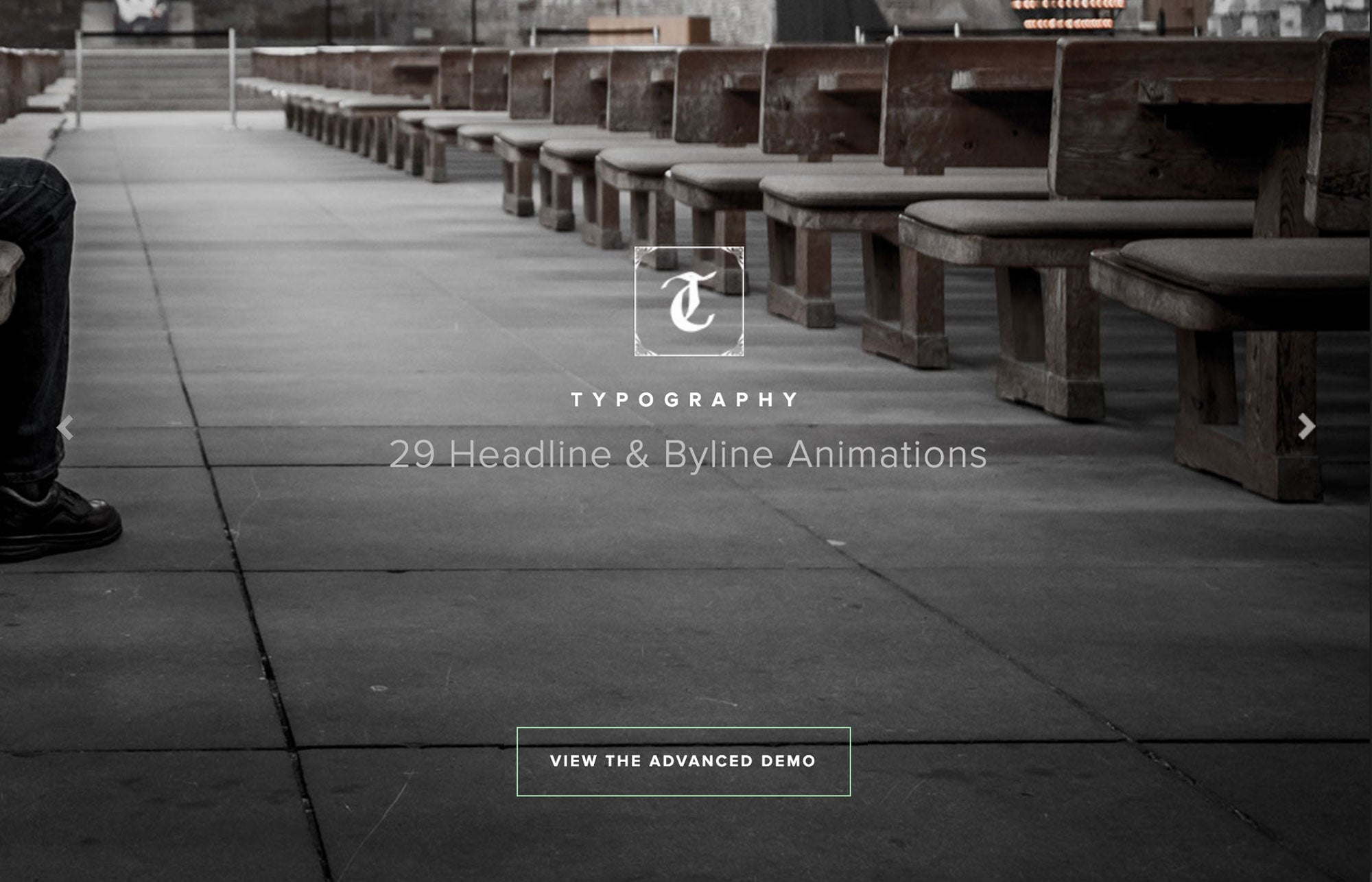Dynamic Slide Highlights
The Dynamic Slide widget gives you the power of one of the most popular and highly-requested effects ever: the Ken Burns effect. This effect uses a subtle zoom & pan to add motion and interest to still images within a slideshow. To take things one step further, we've built in multiple animation options for the text, icons, and buttons within your captions.
Downloads
Update LogCommonly Asked Questions
Images can be added to the caption area by copying and pasting directly into the text box. Once an image is placed, it should be treated as if it were a text character by positioning with the cursor.
If you place our MP3 Player widget in design mode outside of the page area, then set the player to autoplay, it works great for background music.