New to Freelancing? An Intro to the Designer-Client Process
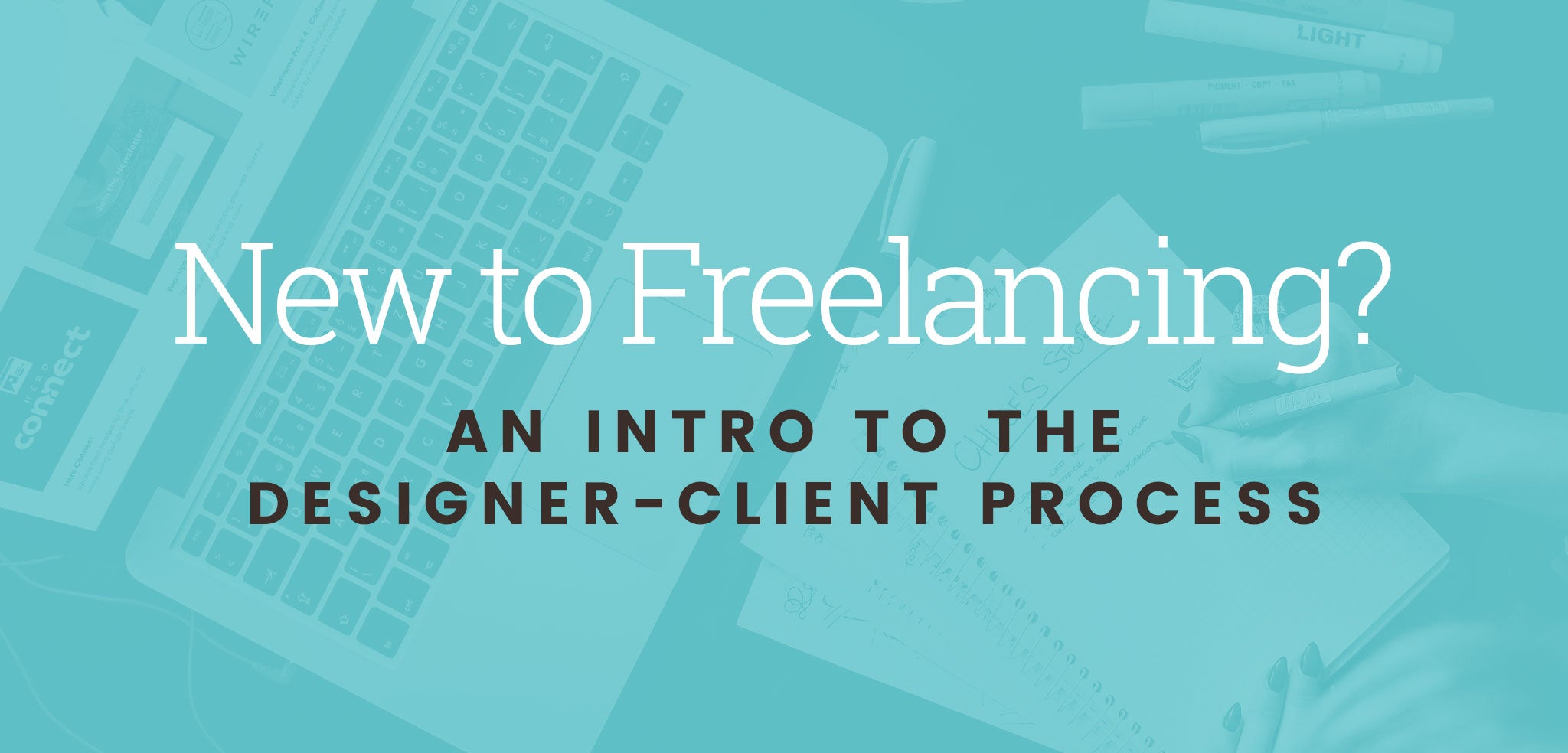
If you just started freelancing, you know that although it is critical component – and undoubtedly your favorite part of the process – you have so much more to consider than just good design. There are a few areas to keep in mind before you get started as a freelancer and they will help your projects run smoothly and efficiently.
Research |
So you’ve received an inquiry and are interested in taking on the project – first step: research. Find out what your potential client’s mission, goals, and values are, and take a look at competing brands to define the intended audience. Your research will help you develop possible solutions to known issues and may even unearth other unknown problems that you can help solve. A good thing to keep in the back of your mind is that you are entering into this potential relationship with the client as a partner, as opposed to a supplier. This will encourage your brainstorming to tend towards real solutions and set you up to work as a teammate instead of a one-trick contractor.
Design Brief |
Provided by the client, this document should contain their project goals and act as the blueprint for the entire project, informing your overall strategy. A good brief has agreed upon outcomes from the start; this is your opportunity to identify the client’s issues and establish a plan to solve them.
Using this brief, you can create a scope of work. In addition to your project plan and concrete deliverables, the scope can also help gauge the client’s creative appetite, and gives you a forum to address any lack of information. If you have been awarded the project, opt to focus on process, instead of excitement and inspiration. This will help you complete the project efficiently, as well as give the opportunity to fill in any blanks with your client. You should use the format that you feel comfortable with and may find that you have a structure that you use for each project as you move forward.
Pricing and Invoicing |
Pricing can be a difficult area: What do you charge? How do you track your time? How do you invoice?
The first step is a quote; you may have already established your price per hour or according to service, but if you haven’t creating a standard overview for pricing is a great jumping off point. This will help establish a base and make creating a detailed quote much more efficient, saving you time that you aren’t getting paid for. The more info you have from the client going into the quote the better; otherwise you run the risk of losing a job with an overestimation or shorting yourself with an underestimation.
A few good rules of thumb for defining your pricing:
- Give breaks to clients that offer longer contracts or retainers.
- Charge more for one-off projects.
- Don’t work cheaply with the promise of more work down the line; chances are pretty good that any additional work will also be for a discounted rate.
Once the job is yours, you should get your client to sign a contract and/or charge a deposit ahead of time for good faith. This might not be necessary, but use your best judgment on a per client basis – do you want a commitment from them before you put hours of work in or do you trust them? Regardless, once you get started on the project remember to track your hours, which will act as a record for you and your client, and can be included on your final invoice if needed.
When creating invoices, remember to include the details for your benefit, as well as your client’s. A big mistake that many designers make is putting too much effort into making their invoices beautiful; don’t invest your time here and instead focus on tracking data and making it easy for your clients to pay you. Using a standard template for your invoices (there are some great examples here) will help you efficiently fill them out each month or each project, and you may also consider using an app to track your time, as opposed to a spreadsheet or word doc. FreshBooks, QuickBooks, and Zoho are some examples of apps that may speed up your invoicing and help you track trends.
Presenting and Feedback |
Once you have developed a few concepts that reflect the objectives set out in the brief, it’s time to share with your client. Filter out your strongest concepts and present only these – three is a good number; ensure that you share your concepts in person and use the medium that they appreciate. Your primary objective in presenting your concepts is making the client understand why you did what you did. Ideally, your client will sit through your presentation without any questions; if they have a lot of follow up it may be that they don’t agree with the choices you made. So make sure that you are aligning creative reasoning with a goal pulled from the design brief. These ties give you ammo to back up your ideas and ensure your design is purposeful and effective.
Although you might feel like your concepts are spot on, be prepared to take some criticism. Perhaps there has been a change of heart on your client’s end, your design misses the mark on one particular facet, or maybe there is just a small style change that they would appreciate. No matter what the reason, remember that your client is always right (even when they’re wrong) and as their partner on this project, it is your job to make them happy. This feedback is ultimately all positive because it will help you refine your design, and deliver the perfect solution in the end.
These concepts are simple, but are so important for every project you enter into as a freelancer. Being on your own can be slightly overwhelming, but getting a standard research procedure, pricing plan, and an invoice template in place will ramp up the efficiency so you can focus on the task at hand: design solutions.
