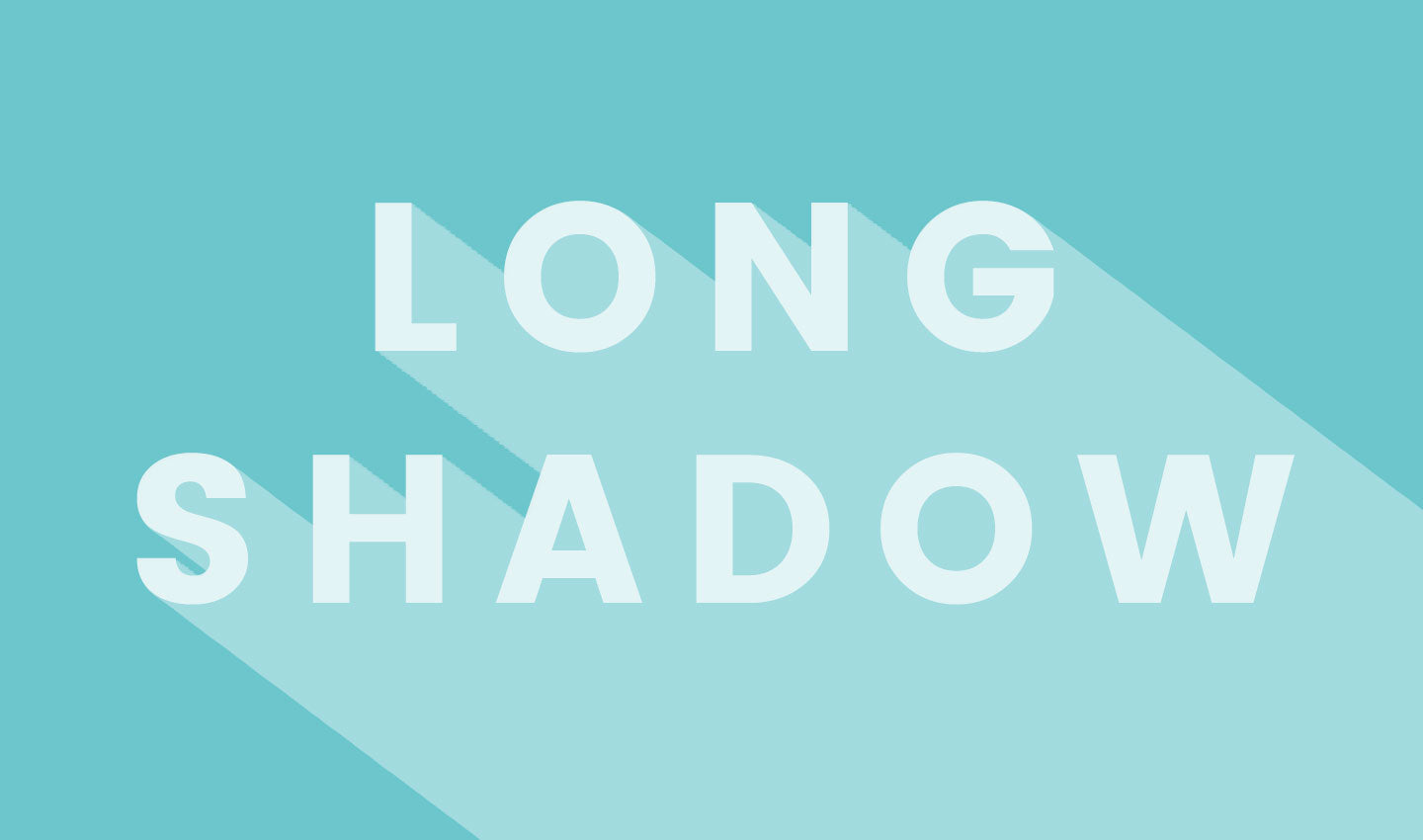Design Feature - Top Free Photoshop Filters 2017
Imagine being able to both save time in the photo-editing process and give your images a fresh new look and feel, without all the heavy-lifting. Well, your wish is Adobe Photoshop's command. Within Photoshop, you can apply filters and change the style of any image instantly utilizing actions, which are just a set of prerecorded Photoshop commands. Photoshop Actions are so easy to use that they are practically magic.
The best part about Photoshop Actions is that you not only have the ability to record your own to reuse over and over again on any image, but you can also download dozens of actions that are pre-made to import. This opens up a wide range of imaginative effects and time-saving opportunities.
Some of our personal favorite Photoshop Actions are listed below for you to download for free.
Double Exposure
Double Exposure is a photographic technique that combines two different images into a single image. You can create the same effect digitally by using this free Double Exposure Photoshop Action. Simply prepare the two images you want to combine and play the action. The final result is editable, allowing you to adjust the effect however you like. This action comes with an additional four different filters to choose from.
Duotone
Duotone images are making a comeback. However, creating the perfect duotone image can be a complex process with a lot of steps to adjust colors, brightness, contrast, opacity, and create gradient maps. With 50 effects, this free Duotone Action pack makes creating the perfect duotone image as easy as pressing play.
Double Color Exposure
If you want to combine the two looks above, give this Double Color Exposure Action pack a shot.
Anaglyph
Anaglyph images have seen a recent resurgence and with this set of experimental Anaglyph Actions, you can apply the professional visual effect to your photos in just a few clicks.
Tone
This free collection of Tone Actions will take your portrait and lifestyle photos to the next level.
Black & White
A simple black and white conversion is a pretty simple task, but there's a range of additional adjustments that can generate beautiful tones and enhance the overall mood of the shot. This Black & White Action pack comes with 20 presets that mimic analog photography aesthetics from different print techniques and toning methods, along with some creative monochrome effects with various color casts.
Food Photography
Elevate your food photos with this free action pack designed specifically for food photography. This pack of free Food Photography Actions includes four styles that are natural and not overly-processed – enhancing curves, color and contrast. These come in handy when you are trying to bring out the detail and color in your food photography.
Long Shadow
Not all actions are for photos. This free Long Shadow Action will give your text, icon, or graphic a long shadow effect that is completely customizable.
How to Install Adobe Photoshop Actions
Installing new Photoshop Actions is an incredibly simple process.
First, download the Action's ZIP archive and unpack the files to your preferred location. Then, open Adobe Photoshop and select 'Window > Actions' from the top bar. This will open the Actions palette.
Within the Actions palette, select the Menu button. Select 'Load Actions' and import one of the downloaded .ATN files. Your new Action will now be installed and available for use in the palette.
To use the Action, open a flattened image. Select the Action you want to use on the image. Then, simply press the Play button and voilà – your image will be transformed almost magically.