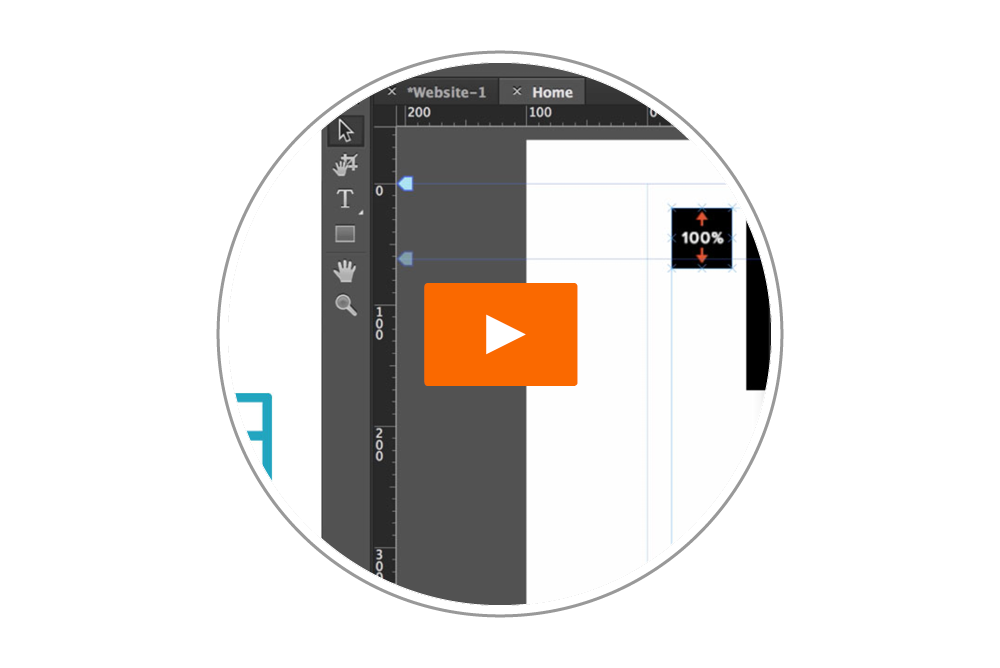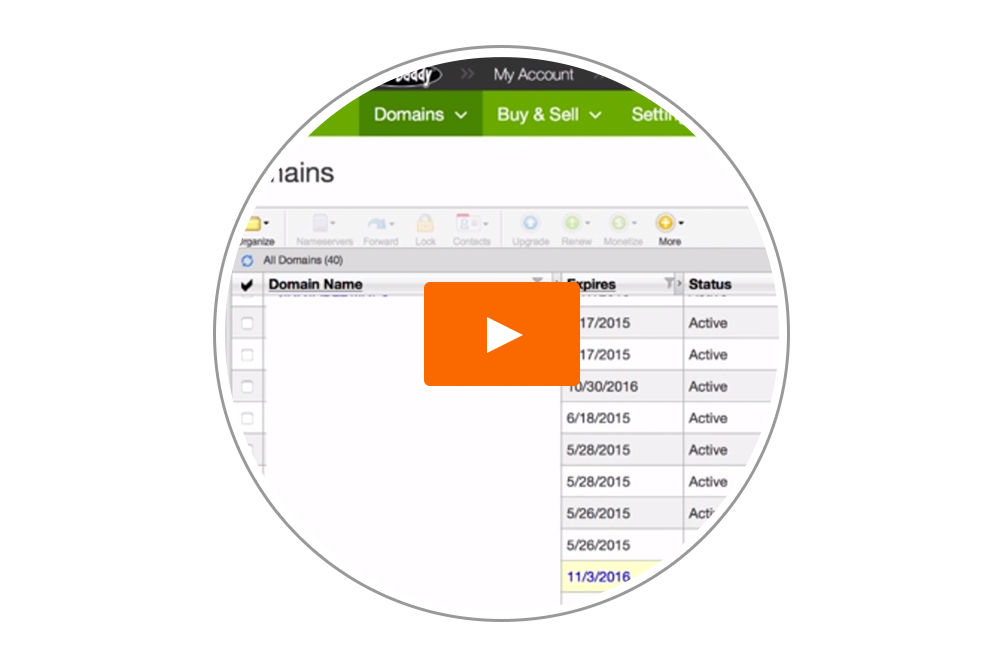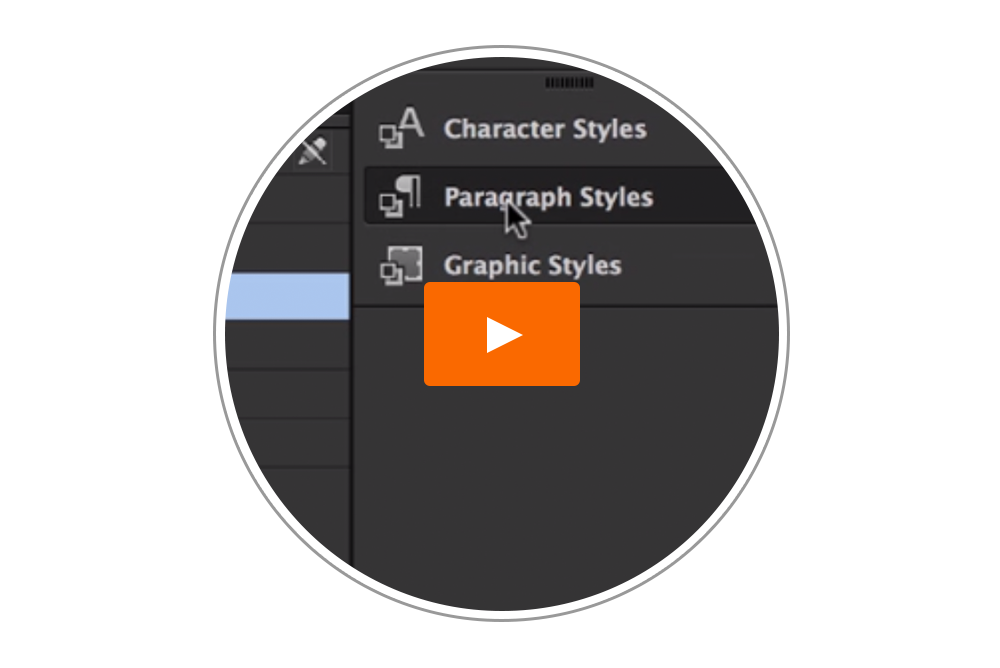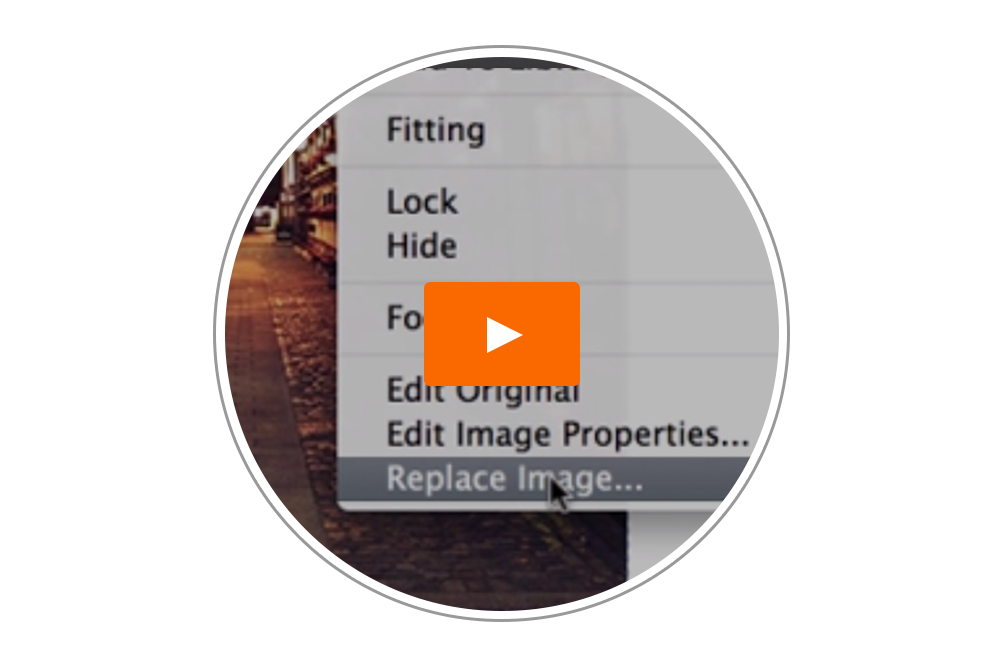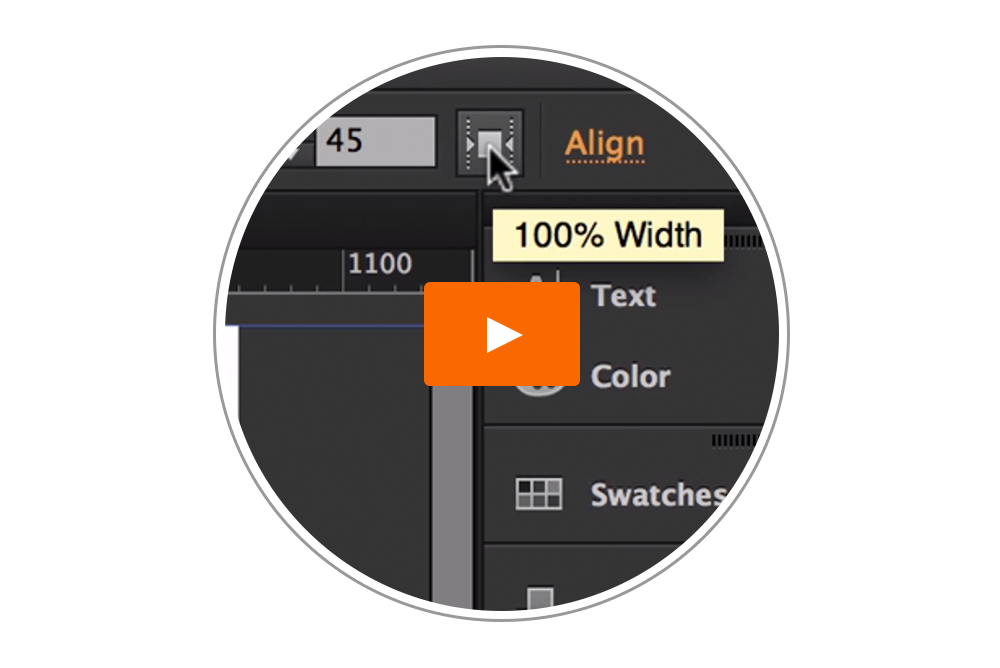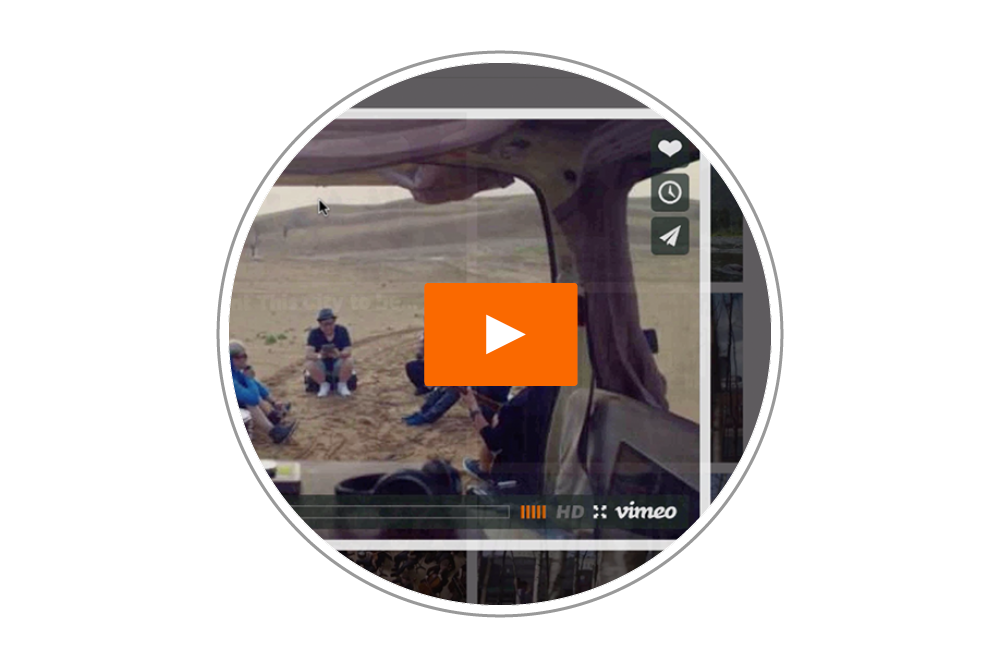Scale Scroll - Tutorial
Scale the size of a graphic based on how far users scroll in your Adobe Muse site.
100% Height Elements - Tutorial
Easily create full-height elements in Muse using the 100% Height Elements Widget.
Text Animations - Tutorial
Learn how to use the CSS Text Animations Widget to animate text directly in Adobe Muse.
Photo Zoom - Tutorial
View details of your images or store products with a unique photo zoom function.
Hosting 6 - Publishing via 3rd party FTP - Tutorial
Upload using Filezilla, and tricks for manual uploads to Adobe’s Business Catalyst.
Hosting 5 - Publish from Muse - Tutorial
Publish or export your site directly from Muse using your clients FTP information.
Hosting 4 - Linking Existing Domains - Tutorial
Learn how to point an existing domain to your new hosting account.
Hosting 3 - Buying New Domains - Tutorial
Set up new domain names, and learn tricks for finding the shortest possible option.
Hosting 2 - BC Free Sites - Tutorial
Learn how to take advantage of five free Muse hosting accounts included with Creative Cloud.
Hosting 1 - New Hosting Setup - Tutorial
Learn how to setup web hosting using Adobe’s Business Catalyst, GoDaddy, or others.
Style Tagging Text Panel - Tutorial
Improve your website SEO by applying style tags directly from the text panel in Adobe Muse.
In Browser Editing Anywhere - Tutorial
Give your customers the ability to make site updates, regardless of hosting provider.
Right Click Image Replacement - Tutorial
Quickly and easily replace images in widgets and websites using Right Click Image Replacement.
Full Width Slideshow - Tutorial
Check out the Full Width Slideshow, and learn how to use the 100% width toggle button.
Retina Display Design - Tutorial
Learn to use HiDPI graphics, and how to enable and design retina optimized websites.
Media Queries - Tutorial
This experimental new widget allows you to show and hide any elements based on browser size.
Vimeo Video Gallery - Tutorial
Embed a sleek and customizable video gallery into your site, using your collection of Vimeo videos.