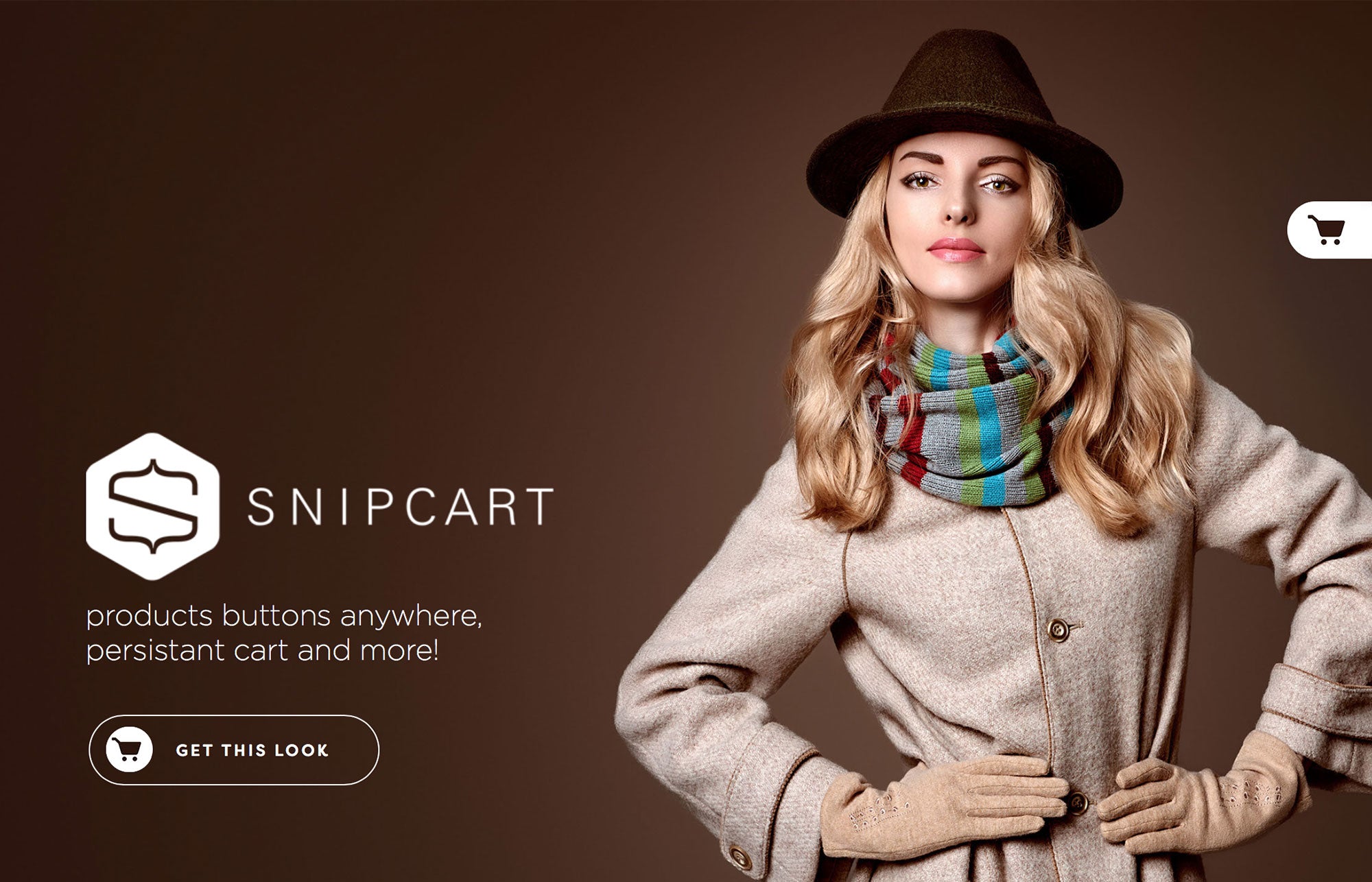Snipcart Ecommerce Highlights
Looking for an ecommerce solution for Muse that lets you retain total styling control? Snipcart is the solution. Our widget uses individual customizable buttons so that your store can be arranged exactly as you like. This makes for an incredibly seamless storefront, and a consistent feel across your entire site.
Our Snipcart widget also allows you to place a persistent shopping cart on your site within seconds. Products details are actually set up right in Muse, and are automatically linked to the cart system. Manage your store from any web browser, any time, using the Snipcart website to track payments, inventory, customer info, and more.
Downloads
Update LogCommonly Asked Questions
This widget works differently than most Ecommerce widgets. You actually enter your product information in Muse, then fetch products in the Snipcart backend to pull all of your products into your Snipcart Inventory. Pretty cool!
The Add To Cart button is actually a widget AND a button. Open the option panel to enter product info and style the button. The other buttons (Login, Logout, and View Cart) are all custom buttons. You can use the provided buttons or make your own.