Muse 2018 Breakpoint Bug – Free Helper File Download
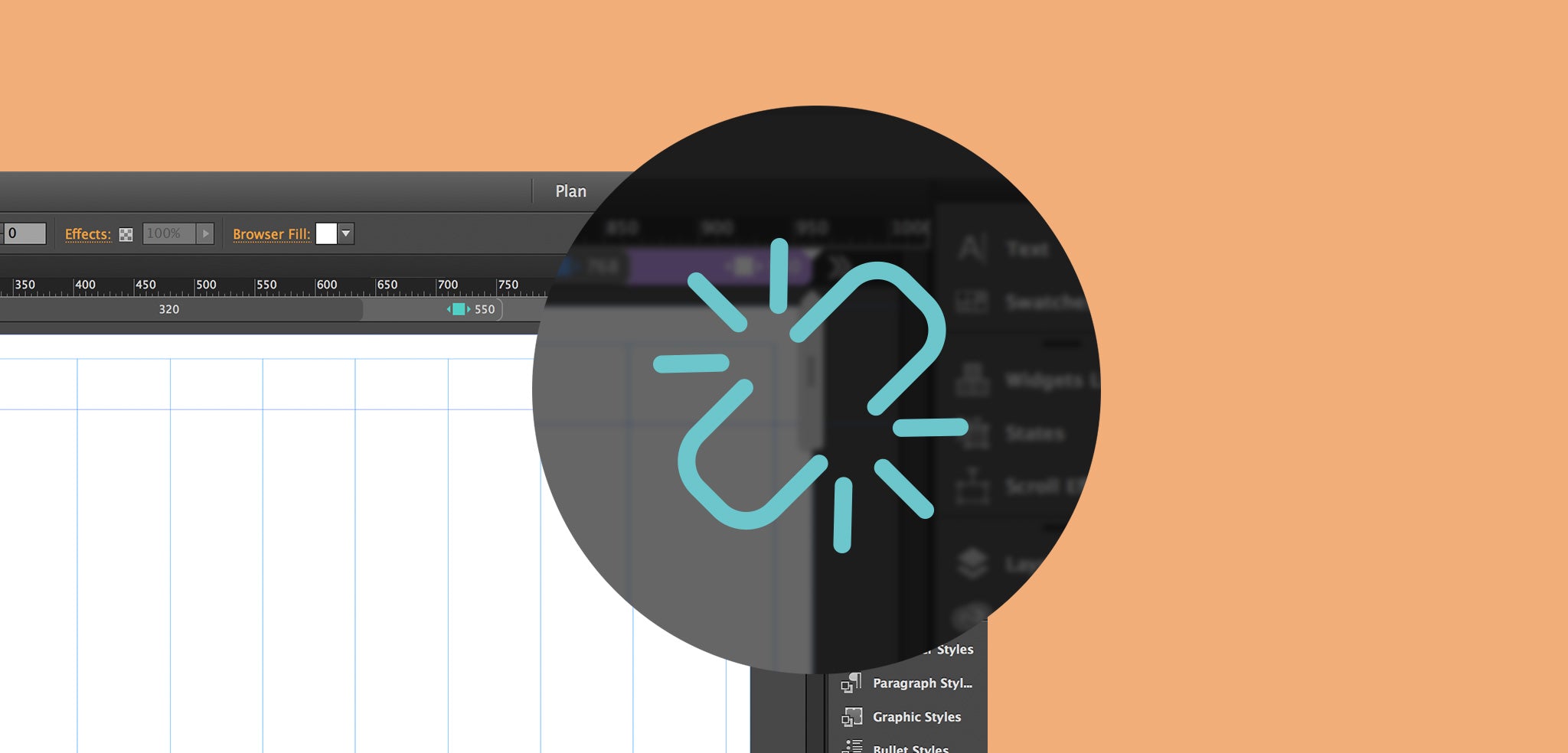
Shortly after the 2018 release of Adobe Muse, several of our customers started reporting strange behavior with widgets. These widgets would appear and disappear on sites that used a combination of both fixed and fluid width breakpoints. Media widgets (audio and video) also reported playback issues when crossing breakpoints, regardless of breakpoint setup.
If you’re seeing widgets hide or they are getting stuck loading when you scale your browser across various breakpoints, you likely have encountered the breakpoint bug.
Our team began testing various widgets in Muse and discovered a bug in the Muse output that was creating this issue. This will impact any widget built using Javascript, which means it is not vendor specific – most of the bigger widgets built for Muse use Javascript for functionality. We reported the bug to Adobe, and they validated it is real and noted it will be fixed in the next version of Muse (likely coming early next year).
In the meantime, the team at Adobe has provided us with a small .mulib widget file that you can drop in your site to fix the breakpoint issue. This helper widget can be placed on the master page, or the page specifically impacted by this issue. No further setup is required, and the code this helper widget places on your site should fix the breakpoint issue. When the next version of Muse drops in 2018, you can remove this helper widget.
Download The Helper Widget Here
Give this a shot if you’re seeing strange widget behavior in Muse 2018! A big thanks to the team at Adobe for addressing this issue so quickly and providing a fix.
Thanks
Steve
Comments
Hey Steve – just a short question: do I need this Widget also on Prerelease 2018.1?
Or just for public version 2018.0?
Greetings Berndt
Before I create a new website, should I drop the HELPER in the site just so I won’t have the problem or should I create the website first and if I see a problem, then drop it in?
Thank god! Saved my life ;)
Thank you. This is a LIFE SAVER!!!
I have been running two different versions of Muse for the past few months because I had a major client who’s website was seriously affected by the bug so I reverted to older Muse. BUT I had already created numerous websites in New Muse and couldn’t open these in old Muse. Needless to say this has been a MAJOR P.I.A.!
Soooooo grateful to Adobe for addressing the issue and to Muse-Themes for all your work and publicizing/providing access to the fix.
MUSE-THEMES ROCKS!
Oh THANK YOU!!! Steve! I was getting crazy building my new relaunch page in many variations just to fix my appearing bugs problems – since I upgraded my muse version (new release). The data were seriously damaged after so many hours of work. I’m hopeful now that my work can go on with your helper. I’m always happy to be here. You do clean and great work. You’re the best! THANKS!

Awesome, once again guys and gals; thank you!