Facebook Photo Albums - Bug Resolution and New Widget Download

You may have noticed an outage of our Facebook Photo Albums recently. The outage is due to a bug on Facebook's developer platform, introduced in late May. Several app creators around the world have filed complaints with Facebook, and we've been told they are investigating and looking for a solution. Here is a link to the official bug report on Facebook: https://developers.facebook.com/support/bugs/169774397034403/
Ultimately, it is crucial that Facebook addresses this issue, as it is affecting a vast number of users around the world. Once addressed, functionality of our widget will likely be restored with no needed action on your end. However, in the meantime, we have developed a new widget that can be used as a fix. Please note that this widget requires a few setup steps at Facebook.com.
Download the widget
Use of the new widget will require two steps:
- Replace your existing Facebook Photo Albums
- Acquire an App ID and token from Facebook
Step #2 is the one that might feel a little daunting. Acquiring an App ID and token requires signing up as a Facebook developer, and registering an app.
This is a process that widget builders (such as MuseThemes) goes through routinely in the progression of building a new widget, app or plugin. Generally, the App ID or token provided is placed in the widget code once, and is shared for all users of the app. In this case, the shared App ID is the point of error in the bug that Facebook is looking to resolve. Using your own App ID and token will reset the rate usage, and should restore service to your photo album.
While the signup process for a Facebook developer will be foreign to most, it is actually easy, and can be completed in less than 5 minutes. If you choose to get your own App ID and token, rather than wait for Facebook's fix (no ETA), then read on!
Acquiring an App ID and Token
- Go to https://developers.facebook.com/docs/apps/register.
- Click the "Login to Facebook" button.
- After logging in, click the "Create Developer Account" button.
- Click "Next."

- Name your app, enter your email, and click "Next."

- Complete the security check.
- Choose "Developer."

- Click "Add your first product."

- You will now be placed in your dashboard. Click the small triangle next to Settings, in the left sidebar menu, to open the Settings options.
- Select "Basic."
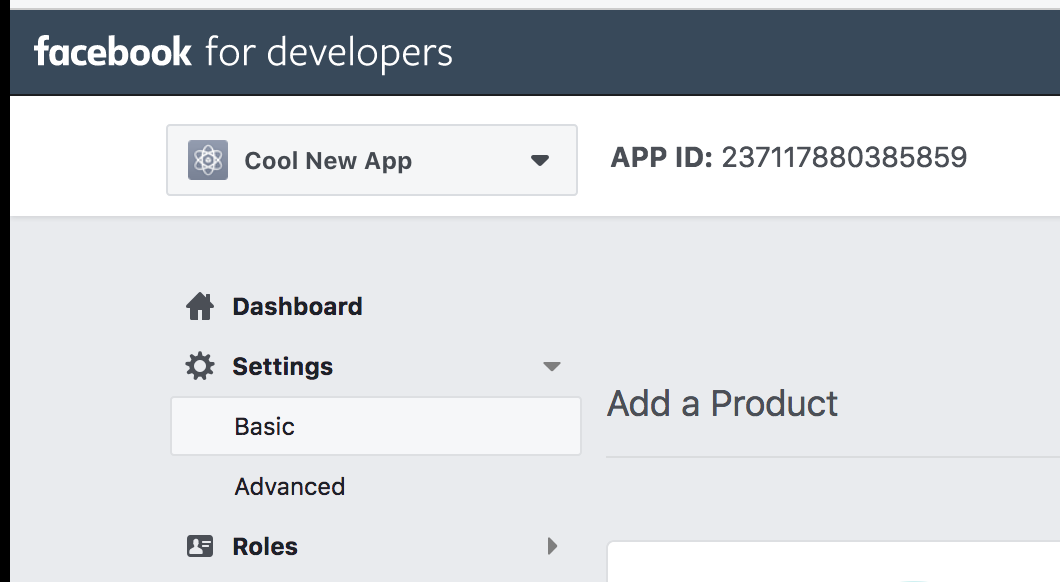
- On the Basic Settings page is where you will find your App ID and token. The token is referred to as "App Secret."

- Click "Show" to reveal it.

- The final step before copying your App ID and token is to turn your App "On." Before you can do this however, Facebook requires you to set a link to the privacy policy of your app. Use your best judgement on how official you would like this page to be. To meet the requirements of entering a link here, a possibility is to create an off-menu page on a published site, and link to this.
- Enter the link.
- Click the toggle to turn your App "On."

- Now copy the App ID and App Secret (token). Copy them individually, and paste them into our Facebook Photo Albums widget.
And that's it!
This process, along with the new Facebook Photo Albums widget should get your photo album up and running. Once you've replaced the old widget, you should be able to use this one, with your own App ID and token, indefinitely.
We will update this article with any news. Thanks for reading!







