Adobe Muse Update 2014.1 - Top New Feature Overview
Hot off the heels of the June release of Muse (R8), Adobe has just released the 2014.1 version of Muse built with several highly requested new features. In keeping with tradition, we’ve put together a list of our top five favorite enhancements and improvements in the new release. Enjoy!
1. Customizable Bullets & Lists
A definite favorite for most users, bullets in Muse has been one of the most highly requested features since the first release of Muse in 2012. You now have the ability to create customizable bulleted lists, with a fine degree of control over the bullet style, size, space, and indents. You can apply bullets or numbered lists using the new Bullets Panel (pictured below), and apply a new bullet style to quickly format multiple blocks of text.

The new panel feels very similar to InDesign (and perhaps even more flexible), and I was surprised at how customizable a bullet on the web can be. Everything from bullet size to bullet height can be manipulated, and the output is perfect each time. Well-done Muse team!
2. reCAPTCHA Spam Protection on Forms with any Hosting Provider
Spam protection is essential on modern web forms, however previously in Muse you were limited to using reCAPTCHA only if you hosted your site on Business Catalyst (BC). You can now enable spam protection on any form regardless of your hosting provider.

In order to use non-BC reCATPCHA in your forms, you need to sign up for a free key to input in the widget flyout panel. ReCAPTCHA is a product made by Google, so you can sign up for a free key by visiting their website (link) and entering your domain information.
3. Checkboxes in Forms
In addition to spam protection, forms in Muse received a big upgrade with the ability to create checkboxes within. This is really helpful if you’re building a form that requires a user to agree to a license or terms prior to visiting the site. You simply make the checkbox field a mandatory entry, and then redirect users to your complete site when they have agreed and submitted the form.
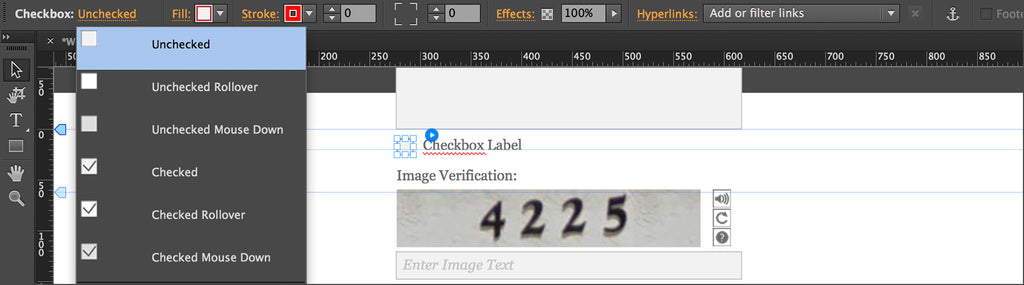
4. Self-Hosted Webfonts
This might just be my absolute favorite new feature! You can now select fonts that you own and use them in your website (.WOFF, .EOT, .SVG formats are supported). This works by embedding the font into the page, eliminating the restriction of using a delivery service like Typekit or Google Fonts to serve up the fonts. Your website will host the font packages, and the user’s browser will automatically download the font as the site loads.

There is one very important catch to this – you must ensure your fonts are licensed for embedding. Fonts all carry very different licenses, so always double check before you embed.
5. Right to Left (RTL) Text Support
While not something you would use everyday, the ability to flow text from right to left is essential if you’re working with international sites and languages (such as Arabic and Hebrew).

You can select RTL support in 2 ways: by clicking the icon on the Text Panel, or by changing the site language in the Site Properties > Content Menu. The latter allows you to change the text on a site-wide level, instead of on just one single text block.
Bonus – Glyphs!
One little extra bonus in this release: Glyphs! It is now much easier to insert special characters that are not available on a standard keyboard, such as copyright symbols. You can find glyphs in the new Glyphs Panel directly on the sidebar in Muse.
In summary, I think this is a great release for Muse especially considering how quickly it came out after Version 8. It’s nice to see some focus on typography, and as a long time InDesign user I’m loving the ability to style and control text in Muse as I used to do in my print work.
Cheers!

Checkboxes in Forms is a really cool feature, I was wondering if as a member we can request a widget that would have the option to upload a doc in forms, I mean for my visitors to be able to upload a doc in a form and submit, that would be really cool as right know without that option forms in Muse are not very useful to me.
Thank you