Beautiful Site Search in Adobe Muse – Swiftype
*Important Update: Since the writing of this article, MuseThemes has released Search Essentials, a simple standalone search widget perfect for any site and any level Muse user.
Also, Swiftype has eliminated the free account level and now charges a monthly price to integrate their system.
Search functionality in Muse is a highly requested feature, however it’s difficult to achieve in simple HTML / CSS based websites. We’ve recently come across Swiftype, a powerful and modern search plugin that can be seamlessly integrated into any website. We loved the Swiftype system so much that we built a pack of integration widgets to simplify creating a search box and results page directly in Adobe Muse.
Benefits of Using Swiftype in Adobe Muse:
- Simple Setup – enter your website URL in the Swiftype system, and use our custom widgets to integrate the system into your Muse website.
- Ranking / Styling of Results – drag and drop your search results into any order, and edit the titles and descriptions of pages displayed.
- Autocomplete – Swiftype automatically displays close matches to your search term
- Analytics – track clicks and common searches performed on your website.
How it Works:
Once you’ve signed up, you will need to create your search engine and enter the domain of your website. The Swiftype system will index all of the pages on your site, and you can customize the appearance of results within your Swiftype dashboard.
Once you’ve setup the search engine, you may use our Search Widgets in Muse to integrate the system. Setup is very simple, and only requires entering your account “key” into our widget options panel.

MuseThemes Search Widgets:
We’ve built 3 unique types of search widgets to control how results are displayed:
- Overlay – use the overlay search box to display search results in a lightbox style overlay. This is a great way to integrate search functionality in an unobtrusive manner. (Preview)
- Inline - use the inline widget to display search results on the same page that the user searches on. You will need to use the “Search Results” widget along with the search box in order to display results. Best used for single page websites. (Preview)
- Redirect to Results Page – use this search box widget to send users to an alternative search result page. You will need to enter the name of the results page within the widget flyout panel. (Preview)
- Search Results Widget – use this widget to display results when using the Inline or Redirect search boxes. This simple widget displays results in the area you define within Muse.
Setup Instructions:
- Select one of the 3 search box widgets listed above.
- Place the widget on the master page of your website, or on any individual pages that should contain search functionality.
- Link the search box by entering your Swiftype Key in the options panel. Find your swiftype key on the “Install” page of your swiftype account (pictured below).

- Display your search results on any page by using the “Search Results” widget. This is required for the inline and redirect search boxes.
- To make changes to the order, title, or descriptions of search results, simply login to your Swiftype dashboard and make the changes. Results are updated automatically and there is no need to make changes to your Muse website.
We think Swiftype is one of the best options for integrating a powerful and stylish search function into a Muse website. Try it out for yourself, and let us know what you think!
Cheers!
Comments
Very interesting,thank you
Thank you!
I have embedded Shopify onto my website. Will this search look at my shopping content to help the user find what they are after?
Is there any other known service that can search through websites and is easily to add to a Muse website? The price from Swiftype has gone up from free trials resp. $19 / month to $299 / month which is ridiculous. This pricing makes the search widget sadly useless for me.
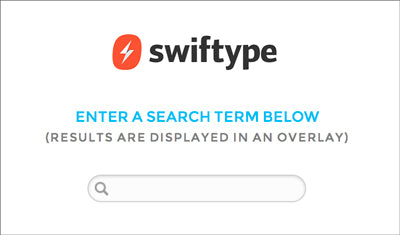
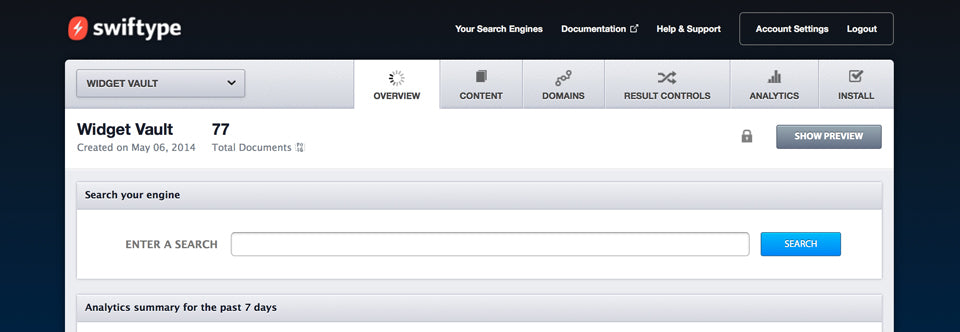

Can Swiftype search metadata? I’d like to add photo search functionality to my client pages, but that would require any search fields to include both title and metadata of each image. Possible with Swiftype?
Thx!